How to Download All Attachments from Thunderbird? – Two Ways
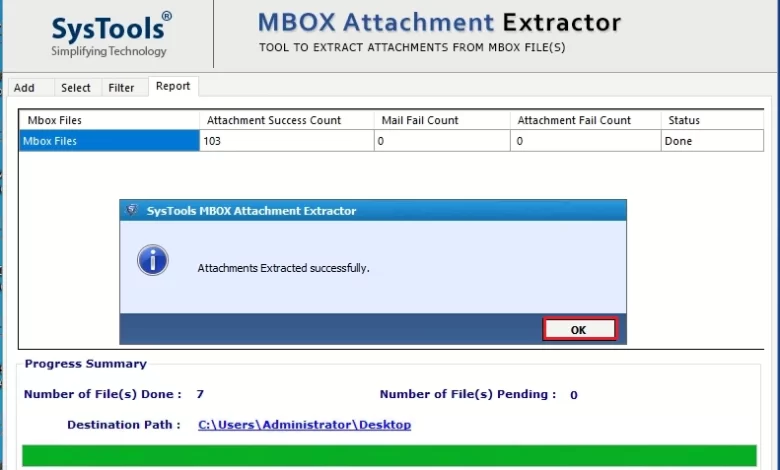
Are you using the Thunderbird email app to send / receive emails and looking for a solution to download all attachments from Thunderbird? In case of! Then your search ends here. You can extract all email attachments in minutes. Surprised to hear this? I do not want to……! This is real. In this blog, we will show you a simple and reliable method with which you can easily save Thunderbird attachments.
Thunderbird is a most popular email client that is easy to use, maintain and customize. It allows you to work with emails, calls, calendars, tasks, notes, etc. The emails are stored in the MBOX file along with the attachments. In some cases, users may need to download links from Thunderbird and store them in a separate folder.
There are several fields that require users to extract attachments from Thunderbird email clients. For example – the profession of teachers/professors often require students to download attachments (that contain assignments) sent by their students.
Hi everyone, because suddenly my system crashes. So, now I want to save the Thunderbird attachment. I know Thunderbird stores all information in MBOX format, but I don’t know where the MBOX file is. Suggest me a way to download MBOX email attachments.
Manual Method to Download All Attachments from Thunderbird
# Manual Method 1-Individual download
Mozilla Thunderbird allows you to download any email attachment using native methods. To do this:
- Open Thunderbird on your computer
- Double-click the email with the attachment to open it
- Find the attachment at the bottom of the interface and click Save
- Select the appropriate folder to save the file and click Save
Restriction: You have to go back and forth between all the steps in each email. Therefore, the process is busy and slow.
Manual Method 2 – Using Add-on
- You need to Download the plug-in from the Mozilla Plug-in Gallery
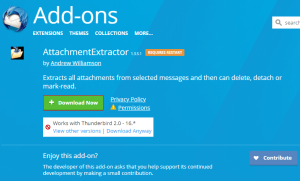
- Let Mozilla Thunderbird run the application and Choose Add-ons option
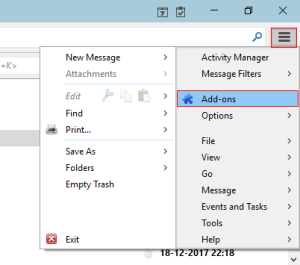
- Move your cursor over the gear icon and select the Install plug-in from file option

- Find the downloaded file and click the Open button

- In the software installation dialog that opens, click the Install button
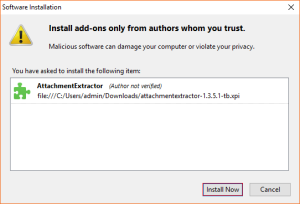
- You need to restart the Mozilla Thunderbird application as required by the add-on
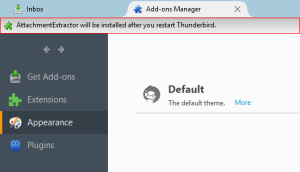
- Move the cursor to the folder you want to extract email attachments from. Now, right click on the folder and select the option to extract all attachments
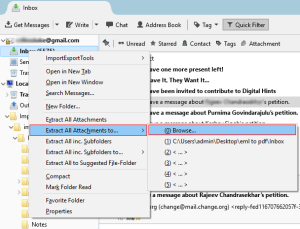
- Select the destination path where you can save or save the e-mail attachment
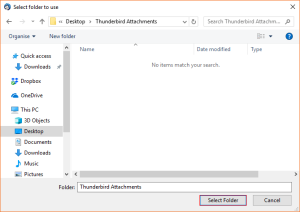
- Finally, all your files will be exported to the desired location.
Limitations: This plugin is only compatible with Thunderbird versions 68.0-68. *. The latest version (78. *) has far outstripped the supported version.
Download Multiple Attachments from Thunderbird MBOX File – Reliable Approach
Although Mozilla Thunderbird offers a free plugin that allows users to extract attachments. However, it has many drawbacks, including complex procedures, slow processes, and the need for technical skills to perform the extraction process. Therefore, to overcome all these complications, it is always advisable to use the associated automation software.
The easiest and most reliable way to extract all attachments from Thunderbird emails is to use professional MBOX Attachment Extractor Tool. This is a powerful program that can save all MBOX files / folders or attachments in selected folders. This utility can selectively extract or remove attachments by applying a date filter. The software also provides a file name option that allows you to select the appropriate name pattern and save the generated file. The wizard also offers several options for choosing how and where to download attachments. In fact, you can also choose the type of attachment to save. This software is available for Windows and Mac, any operating system you want has something that suits your needs.
Few Easy Steps to Download All Attachments from Thunderbird
The app is available for both Windows and Mac, so regardless of your OS, it can meet your needs.
- Open the MBOX File Attachment Extractor Wizard

- Select the Add File / Add Folder button to load multiple MBOX files

- When the file is added to the software. Then simply select the desired folder hierarchy option

- Click the Change button to select a destination location for the result file, then Hit on Next tab

- Apply date filters and file filters to select specific file sizes and file types to include or exclude

- Specify a naming pattern for attachments and folders in the Naming Convention field and click Extract

- That’s it, now you know how to batch download all Thunderbird attachments.
Prime Feature of this Utility
- High security: Thunderbird attachment download and extraction is completely safe and stable and will not damage the original files.
- Powerful Software: Its advanced functionality is designed to save attachments locally on your computer.
- Intuitive Interface: This app has a smart and easy to use user interface. As a result, even beginners can extract it on their own.
- Wide Compatibility: The program is compatible with all versions of the Windows operating system and is compatible with all email clients that store data in MBOX files.
- Free Demo Version: Users can use the free trial version of the app to extract all attachments and see how the program works. So first of all, you can use the demo version of the software.
fin
Conclusion
This blog focuses on specific requests from users on how to download all attachments from Thunderbird. Simple activities can take a long time if you don’t follow the right procedures. Similarly, users without technical skills may have difficulty extracting attachments using free attachment extractor plugins. This plugin is no longer compatible with current versions of Thunderbird. Therefore, we learned the easiest and most reliable way to quickly extract all attachments from Thunderbird emails to maintain data integrity.




