How to Export AOL Mail to PST in Outlook 2016, 2013, 2010?
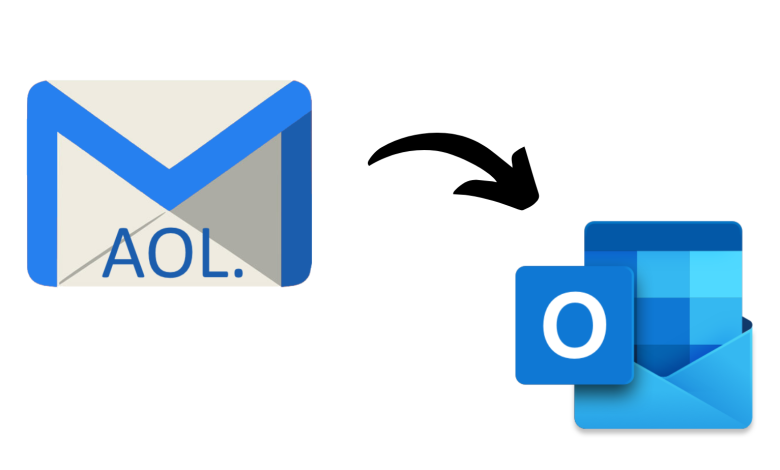
How to Export AOL Mail to PST in Outlook 2016, 2013, 2010?, Do you want to use Desktop Outlook to access AOL? to enable exporting AOL Mail to a PST file. With the help of this post, you may forward AOL to Outlook PST. With this conversion, the file can be viewed from any version of Microsoft Outlook (Outlook 2019/ 2016/ 2013/ 2010/ 2007/ 2003).
Why Is PST Conversion of AOL Email Necessary?
All the data will be in AOL online, or you could say AOL file format, if an organization tries to move from AOL to Outlook. However, the employee cannot access the email in Outlook without first converting it to a format that Outlook supports.
The conversion might be favored because of Outlook’s exceptional capabilities and integration with other built-in MS Office programmes besides AOL Mail.
User Query :-
“Hello, I haven’t been able to use my AOL Mail Account for the past three months due to travel plans to India. My AOL Mail account was inactive when I got home because I hadn’t logged in for 90 days. Therefore, I must transfer all of my emails from AOL Mail to my Outlook account. Is there a programme or other way to convert AOL Mail to PST?”
A Manual Approach for Export AOL Mail to PST in Outlook :-
There is a manual procedure that can be used to access AOL emails in Microsoft Outlook 2016, 2013, and 2010. There is a straightforward manual way as demonstrated in the next section if customers simply need to transfer a small number of AOL emails to Microsoft Outlook.
AOL Mail to PST File Migration Procedure :-
- Open Microsoft Outlook and select the File menu.
- Click on the Add Account option under the Info tab.
- A fresh window appears. Select Manual Settings by clicking.
- Select either POP or IMAP, then click Next.
- Your name, AOL account address, account type (POP), incoming server (imap.aol.com), outgoing server (smtp.aol.com), and AOL user credentials must all be entered here. Select More settings.
- Select the Use similar settings as my incoming mail server option after enabling the My outgoing server requires authentication option in the Outgoing server section.
- Enter the port numbers for the mail servers’ incoming and outgoing traffic on the Advanced tab now. SMTP: 465, IMAP: 993. For both server connections, use SSL encryption. Press the OK button.
- Press the Next button. Testing of the server configuration begins. Click the Close button when the server configuration test is finished.
- After that, close MS Outlook by clicking the Finish option. Click Send / Receive all folders after restarting Outlook to sync all of your AOL emails with Outlook.
- Go to the Open and Export area by selecting File from the menu. Select Import/Export by clicking it.
- Click the “Export to a file” option. Select the Outlook Data file (.pst) option after that.
- To export a mailbox folder to a PST file, choose it. Check for Include Subfolders as well. Once finished, press Next.
- The AOL PST file can be saved by selecting a place on your computer. Finally, click Finish.
Automated AOL Mail to Outlook PST Migration Method :-
The Best Third Party Tool, AOL Backup Tool is a simple way to move emails from an AOL account to an Outlook data file. The utility offers the ability to convert certain AOL Mails to PST and allows saving AOL Mail files to external storage devices such as pen drives, hard drives, etc.
After downloading to the PC, the software provides a feature to delete the emails from the AOL Server.
AOL to PST File Transfer Techniques :-
- Download and use the AOL Mail Backup Tool, then sign in using your AOL account information.
- To convert AOL emails to PST, choose the PST format.
- Find a location to save the AOL emails in the computer’s PST file.
- To transfer an AOL to PST file, click the Start button.
Important Characters :-
- Emails from the Inbox, Sent Items, etc. can be easily backed up for one or more accounts.
- offers a variety of backup options, including MBOX, PST, MSG, PDF, and EML format.
- AOL emails can be exported to Outlook, WLM, Thunderbird, etc.
- offers the ability to backup certain emails with attachments using a date filter.
- To avoid downloading already downloaded data, choose the incremental backup option.
- While downloading emails, keep folder structure and data integrity.
- The Delete After Download feature conserves space on the AOL server.
- Using the tool, you can save email attachments into PDF files. writer
- English, Chinese, Indonesian, and other languages are supported for the user interface.
- Compatible with all Windows OS versions Support for backup for verizon.net, aim.com, etc. email addresses
Last Words :-
This article provides instructions on how to export AOL Mail to PST. Users like you can encounter conditions to move emails from AOL Mail. The PST file is a suitable choice for transferring AOL emails securely. It keeps all of the emails and other information in one file. So, connect to the process described above if you want your data from AOL mail to be transferred to a PST file.
Read More :- How to Export Folders From Apple Mail to Outlook?




